同时发送给多个签名者
在 HR 的工作中,有一大部分工作是收集签名文件。使用 Zoho People 的电子签名工具后,轻轻一点,即可将文档发送给多个收件人。

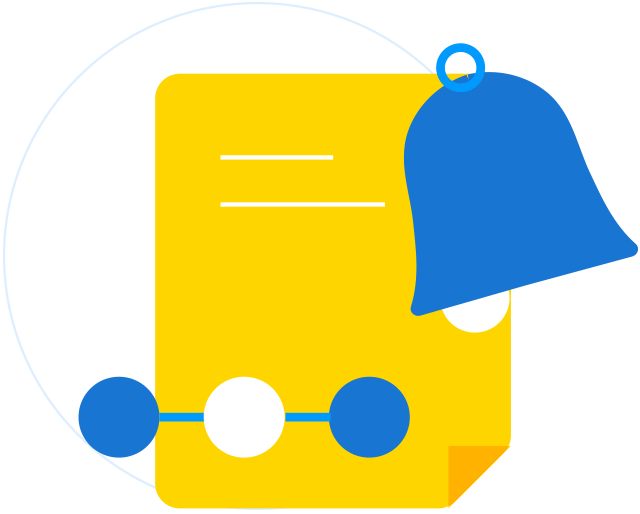
状态更新
想要知道您的文档是否已被查看、签名或拒收?只需检查状态,查看有关签名者每项活动的即时通知。
避免混乱中的疏漏
永远不会遗漏文件。设置截止日期,并向收件人发送自动提醒,方便他们在指定位置上签名。
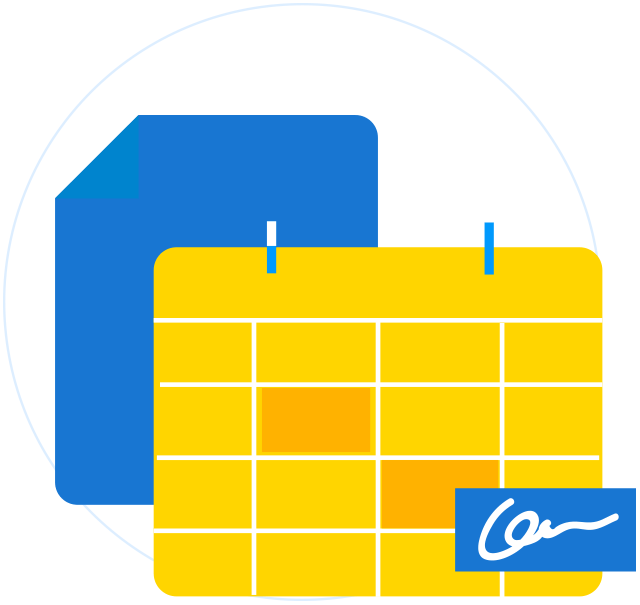
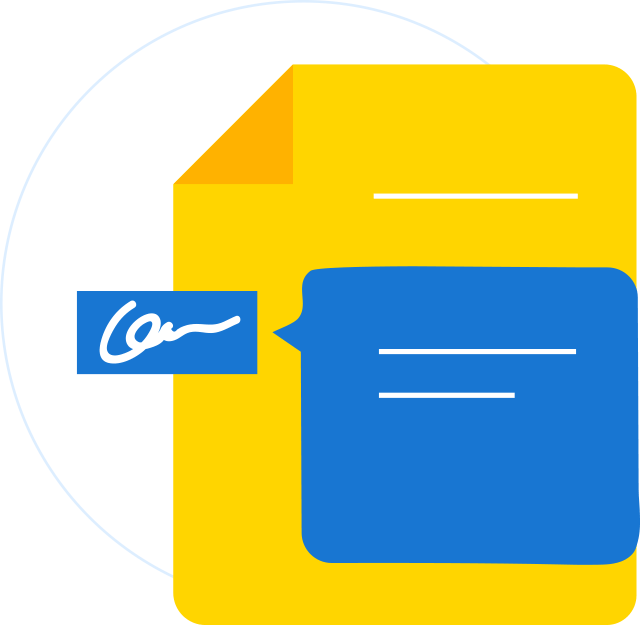
添加私信
发布重要信息的说明,使每个人都能够知晓。您甚至可以为特定签名者添加私信。
保存常用文件
将常用文件保留在 Zoho People 中,需要时可直接发送文件以获取签名。

