What's New : Latest updates in Zoho Workplace
2021
Jul
Lively presentations with audio and video
Turn otherwise mundane presentations into interesting ones with a mix of audio and video to add value and variety!
Tell me how.More line spacing options
Your paragraph need not always have words with uniform text size. This is why we introduced three new line spacing options in Writer— Multiple, At Least, and Exactly.
Learn more.New date fields and the endless possibilities
Now generating due dates, past dates, and inserting dates dynamically during merge all becomes superbly simple.
Learn more.An out-of-the box inbox
From scheduling meetings contextually, accessing CRM data, to managing support tickets, you can do more than just emailing with your inbox!
Tell me more.Enhanced Quarantine section
The Quarantine section in Zoho Mail's Admin Console now includes a list of all delivered and denied emails, along with the exports that have been scheduled.
Read more.System level spam email rejection
Administrators can enable system level spam email rejection that keeps away all emails classified as spam according to system level spam checks.
Professional looking icons for crisp presentations
Zoho Show integrates with Feather Icons that opens up more than 250 open source vector icons for use in your presentations.
Read more.Jun
Send feedback to the team right in the middle of a chat
Do you have a question to ask, a bug to report, or an issue you need help with? Type /feedback in Cliq, and our support team will get back to you!
Search within a folder
When you know you are looking for a file that is inside a particular folder, simply search only within the folder.
Quick access to close options
Right click the profile image in a chat to get options like Close current chat, Close other chats, and Close all chats.
Initiate group calls from your Apple phone
The Cliq iOS app now supports initiating group calls.
Document history with old comments
Writer's document history now displays old comments too.
Auto-upgrade support in TrueSync for Windows
Download and install TrueSync for Windows, and it will automatically upgrade to the latest version every time there is a change.
Download now.May
The All new Zoho Calendar is here!
Wondering what's new in Zoho Calendar? Well, what isn't?! It has a whole new look, comes with more customization options, has advanced search capabilities, and resource booking built into it.
Tell me more!Features to power-up your document merges
Our document creation tool, Writer brings you powerful tools to make your document merges faster, more effective, and highly customized.
Tell me all about it!New Zoho Sheet browser extension
You can now access your recent spreadsheets or add new files from your device to Zoho Sheet instantly with the browser extension. It also comes with a very handy web clipper that helps you clip data from websites and convert it into a new spreadsheet.
Learn more.WorkDrive now available for all users
We are now opening WorkDrive for all Workplace users, including ones who had joined the platform before WorkDrive was introduced. Make the switch from Docs to WorkDrive to enjoy more storage and enhanced collaborative features.
Read announcement.Storage limit for My Folders
Admins can now restrict the storage consumption in "My Folders" both at the team level, and at individual user level.
Know more.Disable external sharing from My Folders
If you do not want your team to share files saved in their "My Folders" outside the organization, an admin can disable the same. All previously generated links will no longer work.
Know more.Set reminders for notes
Made an important note and want to be reminded about it at a specific time? We've made it easier for you to add reminders to notes in a single click.
Say it with emojis
Would you rather use an emoji instead of a word? Then Zoho Show's integration with Twemojis is going to make your day!
Read more.Apr
Hit that snooze
We don't want to get crowded by less important emails, and at the same we don't want to risk missing any. Here's the solution. Snooze such emails to be read at a later time!
Read more.Team up with Zoho Meeting
Zoho Meeting now integrates with Microsoft Teams, helping you initiate and join meetings right from your Teams channel with simple commands.
Read more.We do the design, you bring the magic
Zoho Show comes with a huge library of industry-specific templates, that you can pick and customize in minutes!
Take a look.More than just an inbox- literally!
Zoho Mail in itself does more than just handling emails, like task management, calendar, note keeping, bookmarking, and more. Zoho Mail also integrates with so many other collaboration, project management, and file sharing apps to turn your inbox into a productivity powerhouse.
Know more.A quicker way to block a user
If you feel that an email is unnecessary and potentially spam, you can quickly block the user altogether from the preview pane.
Out of Office messages with your signature
You can now add your signature to your Out of Office messages. If you have multiple responses set up, then you can have a unique signature for each of them.
Mar
The all-new Reminders pane
So much to do, and so little time! What if you lose track of what's to be done, and miss out on important deadlines? The all-new Reminders pane brings all your reminders in a single place, helping you add, edit, and manage them!
Know more.DRE Connectors in Zoho Mail
Build integrations of Zoho Mail with other Zoho or third-party applications with DRE connections.
Learn more.New sections for easier access
Cliq now introduces new sections like Files, Chat and call history, People, and Widgets. Better organization and quicker access guaranteed!
New Sheet app for iOS and iPadOS
The exclusive Sheet app for iOS and iPadOS brings a refreshing new UI and useful features and integrations!
Know more.New Show app for iOS
Zoho Show too joins the club, and releases a new and improved version of its iOS app.
Know more.Notifications of your intranet activities right inside your chat
Subscribe to the Connect notifications bot, to receive quick updates on important network activities.
Tips for optimizing your email storage
With large chunks of email data across your organization, how best can you optimize storage while archiving and retaining emails?
Read to find out!25 years of Zoho!
Zoho has been in business for the past 25 years. We owe you all a BIG thank you! Here's what our CEO has to say about the journey, how it all started, and what we look forward to as a company, or should we say, a family!
Read blog.Feb
Reminders pane for quick access
Tracking your reminders or wondering if and when you had set one is not something you should be doing. An all-new Reminders pane centralizes all your reminders in one place, with options to add and organize.
Learn more.New additions to eWidget
We are constantly working towards tighter integration of Workplace apps with other Zoho and third-party apps. In the same spirit, this month we have added new extensions to Mail's eWidget.
Check it out.Call upon the WorkDrive genie
Here's some magic: open your WorkDrive files on your desktop apps and work on them. For example, you can open and edit files such as documents, images, and videos with Microsoft Word, CorelDRAW, and Adobe Premiere Pro, respectively, on your desktop. WorkDrive Genie is now in its beta and available only for Windows. Try now!
Learn more.Writer inches closer to becoming a linguistic expert!
Zoho Writer now has better language skills, and knows how not to annoy you with red squiggly lines for your name! With organization dictionary that automatically adds employee names, smarter spell check, ability to identify incomplete sentences and number inconsistencies, Writer is now truly an expert!
Know more.New features to make your spreadsheets look and perform better
Who would have thought that spreadsheets would be enjoyable? But we at Zoho, want them to be! So we added a huge list of useful features like including an image in a cell, new functions, and more that will make handling spreadsheet data a breeze!
Know more.Who's really responsible for your account security?
It's actually a collective responsibility, and as an individual, ask yourself how secure your passwords are! Can you say with all certainty that #myPasswordIsSecure?
Tell me more!Jan
Zoho Workplace partners with Sri Lanka's Dialog Enterprise
Dialog Enterprise, the corporate solutions arm of Dialog Axiata PLC, Sri Lanka’s premier connectivity provider joins hands with Zoho to give its enterprise customers access to the Workplace suite of collaboration applications. We hope to reach and empower many Sri Lankan businesses through this exciting partnership!
Read official announcement.More WorkDrive features at the same cost
The Standard plan of Zoho Workplace now gets upgraded from 5GB WorkDrive storage per user to 10GB per user with access to more of WorkDrive's features without any change in the price.
Learn more.The year that was at Zoho Mail
It was indeed a busy year at Mail and Workplace. How would you like to take a recap, and play a fun game all at the same time?
Let's play.Writer introduces sections and advanced layouts
Zoho Writer adds another important feature to its arsenal, which is the ability to divide a document into sections that have their own set of properties like columns, page orientation, and more!
Tell me more.Blending project management and collaboration
Zoho Sprints integrates with Meeting and Show. You can now schedule a meeting in the context of the work item you are currently on. Your presentation will be dressed to impress with the option to add Sprint cards directly into your slides.
Know more.WorkDrive introduces client users
External users who work with you and your team for a long period can be now added as Client users in your WorkDrive Team with limited roles and permissions.
Learn more.Templates for documents and spreadsheets
WorkDrive allows you to create preset layouts in the form of templates for your Writer and Sheet files. You can also save existing files as templates.
Know more.Text options for better readability
Worried about the text on your spreadsheet looking crowded or poorly aligned? Zoho Sheet's new text rotation, indentation, and wrapping options help you display text exactly the way you want.
Learn more.Resolve issues faster by collaborating with our Support
WorkDrive has introduced a "Share to Support" feature that allows you to share your files or folders with our expert Support staff to help analyze, or debug any issues you have. No worries about the security of your files— you get to see all the access stats, commenting and downloading are restricted by default, and the access will be automatically removed after 7 days.
Follow for instant file updates
Don't want to miss anything happening around a file or a folder? Use the "Follow updates" feature to stay informed.
Learn more.Convert a checklist item into a task
Checklist items that require more tracking, and follow up can be instantly converted into tasks.
2020
Dec
Group calls, now available on Android
The Cliq Android app now supports group audio or video calls. Don't have the app yet?
Download now!Bring your planned events to Zoho Connect
Import events from other calendar services you use into Zoho Connect by uploading them as a CSV file.
Zoho Sheet now comes in two shades!
We've introduced Dark mode in Zoho Sheet, much to the delight of users who prefer the night mode on their apps, be it day or night.
Start a meeting from your Outlook account
Don't you all spend a good amount of time in your mailbox? We've released a Zoho Meeting plug-in for MS Outlook that lets you start and schedule a meeting right in the middle of checking your emails!
Know more.Your meeting link spells your name
Businesses can customize the Zoho Meeting domain name with the name of their brand, for better credibility and brand awareness. The meeting links you send out will bear your unique company name!
Learn more.Nov
One integrated mobile app with advanced search
We've launched an integrated Workplace mobile app for both Android and iOS with a comfortable launcher to open and work on any of the products in the bundle. Advanced search capabilities with multi-level filters, makes searching across the suite easy, quick, and precise. Download on your Android or iOS devices today!
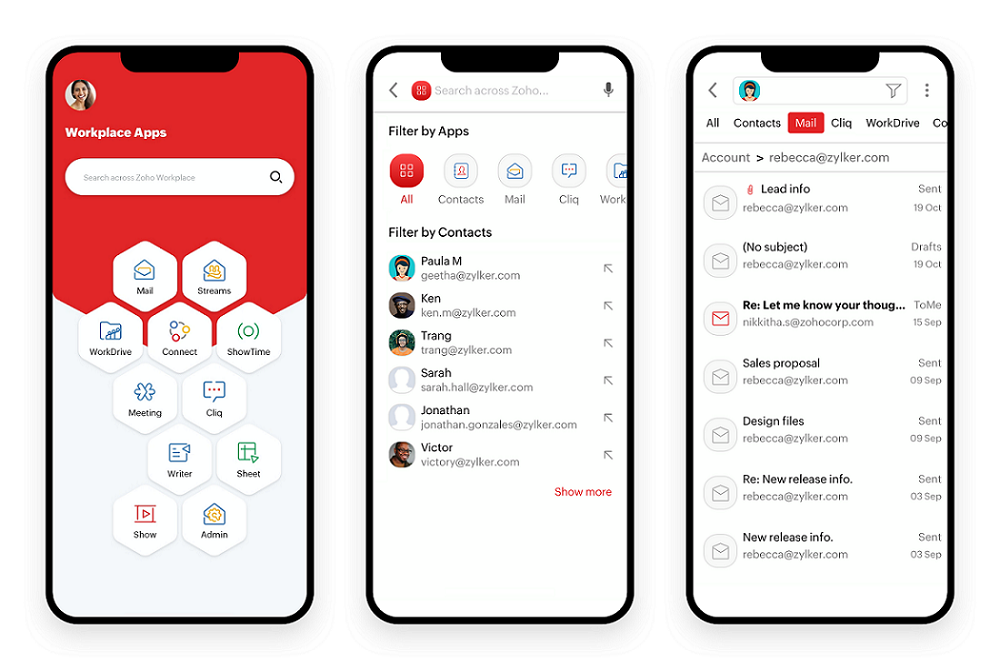
Launching ZeptoMail— a transactional email service by Zoho Mail
The transactional emails that your application or service sends are not everyday communication emails, they are far more important and should be delivered instantly without fail. This is why Zoho Mail built ZeptoMail exclusively for transactional email delivery.
Check it out!Zoho Writer right inside Cliq. Go ahead, write inside Cliq!
Zoho Writer's document capabilities are now available inside Cliq. You can create, share, edit documents all while having a Cliq conversation.
Read morePage views on mobile and iPad
View your writer documents on your mobile and iPad apps the same way you view them on the web with the new Page view.
Know moreDraft before Publish
WorkDrive introduces Draft settings at the team level, which can either be enabled or disabled. Once enabled, all new documents created in the team folder will be first saved as drafts, and the owner can mark them ready when they're good to go for the team's eyes.
Updates for a better online meeting experience
We spend so much time on meetings these days, so it only makes sense to keep improving the experience for our users! Zoho Meeting now has options to rename instant meetings instead of just using the user's name by default. Participants can now rename themselves in a meeting. Presenters can rename themselves, as well as participants. Ever kept talking without realizing you were on mute? Our notifications will help you avoid such facepalm moments!
Oct
Streams posts and comments are now editable
You don't have to worry anymore about redoing a post because of a couple of mistakes, or deleting a comment to cover up an embarrassing typo. Edit option is here to the rescue!
Read howCopy your spreadsheet attachments to Zoho Sheet
Love using Zoho Sheet, but your senders are still attaching XLS/XLSX spreadsheets? Copy your attachment instantly to Zoho Sheet to view, edit, share, and collaborate on it.
Learn moreZia says Hola!
Our intelligent assistant Zia can now speak Español. Get grammar, spelling, and writing style suggestions on your documents for all variants of Español.
Learn moreSeal it with Signature Blocks
Save your signature and signee details as a signature block and simply insert it into your documents in a single click.
Learn moreAdd a new language to OCR search
OCR (Optical Character Recognition) helps in searching for text within images. Besides English, team admins can now choose one more language to recognize.
View list of languagesCompelling post but short on time? Save to read later
When you are scrolling through Connect and find interesting articles, forums, posts, or town hall questions, save them to your Read Later list. You can also set reminders to get back to them later.
Read moreSep
Say hello to True Offline in Zoho Writer
Work on documents when you aren't connected to the internet both on the web and mobile without interruptions using True Offline.
Read more about True OfflineReplacing External Users with Guests in Connect
External Users can access Files, Custom Apps, and Surveys, besides the other features the Guests in Connect had access to.
Learn more about External UsersAug
Introducing Toolkit by Zoho Mail
Toolkit is a free lookup tool by Zoho Mail for admin-related queries. You run domain checks, analyze email headers, check for open ports, get registry details and also look up domain details using Toolkit.
Learn moreInteractive Documents in Writer
You can add fillable fields to the documents that are created in Writer. From drop-downs to signatures and address fields, you can add any field and also publish the document as a form.
Read more about Interactive DocumentsPassword protected virtual training sessions in ShowTime
Configure unique passwords for ShowTime training sessions. The attendees will be able to enter the session only if they enter the password.
Learn moreJul
Zoho Mail now integrates with Zoho People
With the Zoho People integration in Zoho Mail, you can now check-in and check-out from Zoho People in Zoho Mail itself. You can also view the availability status of your colleagues from the Contact card.
Learn moreIntroducing template-driven document automation
Create customized marketing templates, contracts and proposals and cut down on repetitive manual work with template-driven document automation.
Learn moreWorkDrive TrueSync App for Mac (Beta)
Sync your WorkDrive files with your Mac with the WorkDrive TrueSync App. The app creates a virtual drive in your computer and lets you access your WorkDrive files online or offline depending on your settings.
Learn moreBuilt-in migration tool for Microsoft 365 Business Standard plan
You can now migrate your files from OneDrive to WorkDrive with the built-in migration tool for all Microsoft 365 Business Standard plan users.
Learn moreJun
Introducing the newest version of Zoho Writer - 6.0
Zoho Writer steps into its latest version with some amazing features like engagement insights, restricting specific users from viewing your comments, document automation and more.
Discover more!Link or refer to cell ranges across spreadsheets with IMPORTRANGE
The IMPORTRANGE function in Zoho Sheet now allows you to link or refer to cell ranges across different spreadsheets.
Read moreOrganize your WorkDrive files with labels
Add labels to files in WorkDrive to categorize and identify them. Files having common labels will be sorted and grouped together. You can add labels based on priority, status, task, and much more.
Learn moreMay
WorkDrive TrueSync App for Windows (Beta)
The WorkDrive TrueSync App for Windows creates a virtual drive in your computer space and allows sync of your WorkDrive files with your computer. You can access your WorkDrive files online or offline via TrueSync App depending on your settings.
Download TrueSync App for Windows (Beta)
Learn moreZoho Meeting gets a UI revamp
Zoho Meeting's new UI helps presenters and participants to use features conveniently. Some of the new features introduced are active speaker frame where the frame of the active speaker is highlighted, search and sort participants list and webinar notifications.
Introducing the Remote Work tab in Zoho Cliq
The Remote Work tab in Zoho Cliq gives a combined view of the members in your department, group calls and scheduled meetings, user availability reports and contextual native integrations. You can also check in and check out, and also update your status from this tab.
Learn moreZoho Cliq and Zoho People Integration in Admin Panel
For organizations using Zoho People as HRMS, you can configure Cliq - People integration directly from Cliq's admin panel.
Here's how: Head over to your Admin panel > Integrations > Zoho People.
Invite guest trainers during your ShowTime training
Zoho ShowTime lets you add guest trainers for your training sessions. You can add external experts as guest trainers and broaden the perspective during training.
Learn moreZoho Cliq integration in email attachments, bookmarks and Streams
Zoho Mail has a new integration with Zoho Cliq. You can share email attachments, Streams posts' permalinks, and bookmarks from your inbox directly in Zoho Cliq.
Learn moreApr
Multiple video feeds and bandwidth conservation in Zoho Meeting
Zoho Meeting allows video conferencing up to 100 participants with multiple video feeds. Each video feed shows up to 24 participants at a time on the screen. Also, the Conserve bandwidth option helps you optimally manage and use internet bandwidth when your connection is poor.
Edit documents from email attachments in Writer
You can open and edit documents received in email attachments directly with Zoho Writer using the Edit with Zoho Writer option.
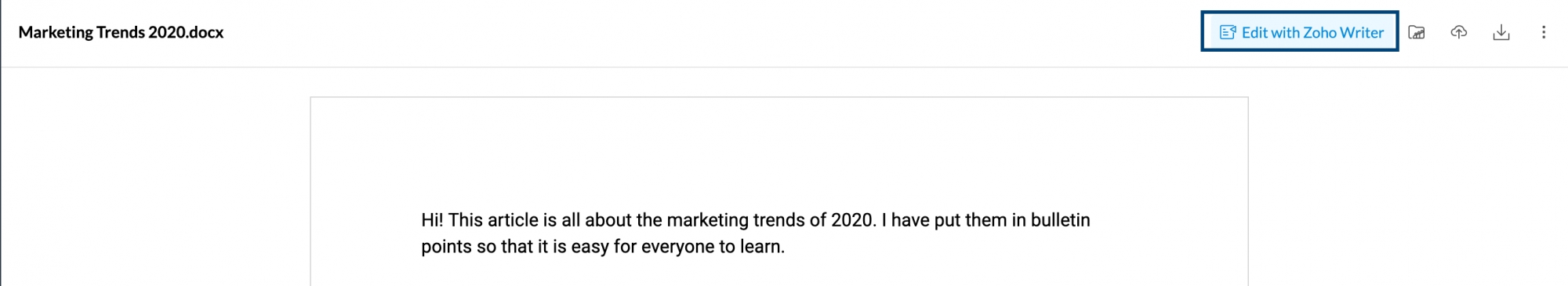
Integrating Zoho People with Zoho Connect
Zoho Connect has rolled out a new integration with Zoho People. Once you integrate, you can check-in, check-out, apply leave and do more of Zoho People activities from Zoho Connect itself.
Learn moreMar
WorkDrive storage increased for Workplace Professional Plan
For those who have opted for Workplace Professional Plan, WorkDrive storage has been upgraded to 1 TB upto 10 users from the previous storage limit of 100 GB upto 10 users. For every additional user, 100GB will be added to the current storage.
Note: This change is applicable for existing and new users as well.
Check out our Pricing!New languages support in Zoho WorkDrive web app
In addition to the 27 languages supported, the following languages have been added to Zoho WorkDrive:
- Thai (ไทย)
- Indonesia (Bahasa Indonesia)
- Malay (Bahasa Melayu)
Attach files and folders from WorkDrive in Zoho CRM
You can now attach files and folders from Zoho WorkDrive as a link in Zoho CRM modules. While attaching, you can choose from various levels of permission for users to access the link.
Sync Zoho Connect Calendar with Microsoft Outlook Calendar
Sync your Zoho Connect Calendar with your Microsoft Outlook Calendar using the Zoho Connect plugin for Microsoft Outlook.
Learn moreIntegrating Zoho Show with Giphy
Integrate Zoho Show with your Giphy account and start adding GIFs to your slides without switching between applications.
Learn moreFeb
Zoho Mail supports 16 new display languages
Zoho Mail also supports 16 new display languages besides the previously supported 44 languages. You can select your Display language from the System Settings in Zoho Mail.

WorkDrive iOS and Android app updates
You can now scan and upload documents as images or PDFs in WorkDrive's iOS app. The iOS app also supports dark mode and file/folder sharing with groups.
In the Android app, tighter integrations have been made with other Zoho apps like Zoho Cliq, Zoho Mail and Zoho Search to interact with the team members while viewing Team Details. Filters in search, enhanced file upload experience, share files/folders with groups are other updates that have been made to the Android app.
Jan
Introducing Race Charts in Zoho Sheet
Race charts are animated bar charts that adjust dynamically when data is entered in the sheet. You can also customize the chart style, axis, animation speed and more. An added advantage is that you can publish your race charts on your website or blogs.

WorkDrive Picker for Zoho Mail, Zoho CRM, Zoho Connect and Zoho ShowTime
You can now attach WorkDrive files using the eWidget in Zoho Mail as a link or a copy. In CRM, WorkDrive folders can be attached as links. In Connect, WorkDrive files in Team Folders and My Folders can be attached as links to posts, tasks and events. In ShowTime, once you create a session, you can attach files from WorkDrive as a link.
After attaching the files/folders as links, you can assign view permissions for the files/folders.
Cloud Picker for Zoho Books, Zoho Invoice, and Zoho Subscriptions
WorkDrive is now available via Cloud Picker in Zoho Books, Zoho Invoice, and Zoho Subscriptions. With this integration, you can attach WorkDrive files as a copy from Team Folders or My Folders.
Import your data from Zoho WorkDrive to Zoho Analytics
You can import CSV, Excel (XLS and XLSX), HTML, JSON, XML and Tabular text files in My Folders or a Team Folder in Zoho WorkDrive to Zoho Analytics for advanced reporting and analysis.
Learn moreZoho Forms Integration with Zoho WorkDrive
You can now store and manage attachments from Zoho Forms in WorkDrive. You can also choose to store the form submission as a PDF file in WorkDrive.
Integrating PagerDuty with Zoho Cliq
Zoho Cliq’s Integration with PagerDuty brings real-time alerts to the Cliq channel. This helps the team to communicate and resolve incidents effectively.
Read moreIntegrate Zoho Show with Slack
The Zoho Show - Slack integration lets you create presentations within Slack using Zoho Show, allows sharing presentations between Slack channels and more.
Read more2019
Dec
Zoho WorkDrive replaces Zoho Docs in the Zoho Workplace bundle
Zoho Docs will no more be available for Zoho Workplace users and is replaced by Zoho WorkDrive. Workplace's Standard plan users will be mapped to WorkDrive's Basic edition and Workplace's Professional plan users will be mapped to WorkDrive's Starter edition.
Intergromat, Blendr.io, and Workato integrations in Zoho Mail
We have added few more integrations for you in Zoho Mail. Now connect Zoho Mail to external apps such as Integromat, Blendr.io and Workato from the eWidget.
Read moreIntegrate your Zoho Notebook account with Zoho Connect
Any note that you take on Zoho Connect can be synced with Zoho Notebook. Be it notes on posts, forums, manuals, tasks, events, and town hall questions, they are automatically synced with Zoho Notebook using this integration.
Learn moreZoho Workplace Dashboard moves out of beta
The Workplace Dashboard is now available to all the global customers. The Dashboard offers a unified view of the Workplace apps and helps you manage the day to day notifications and activities.
Nov
Zoho Workplace Dashboard Beta release
Access all your Workplace apps in one window using the Zoho Workplace Dashboard (Beta). You can customize your dashboard with widgets of your choice, rearrange them according to your preference and save a lot of time without navigating between tabs.
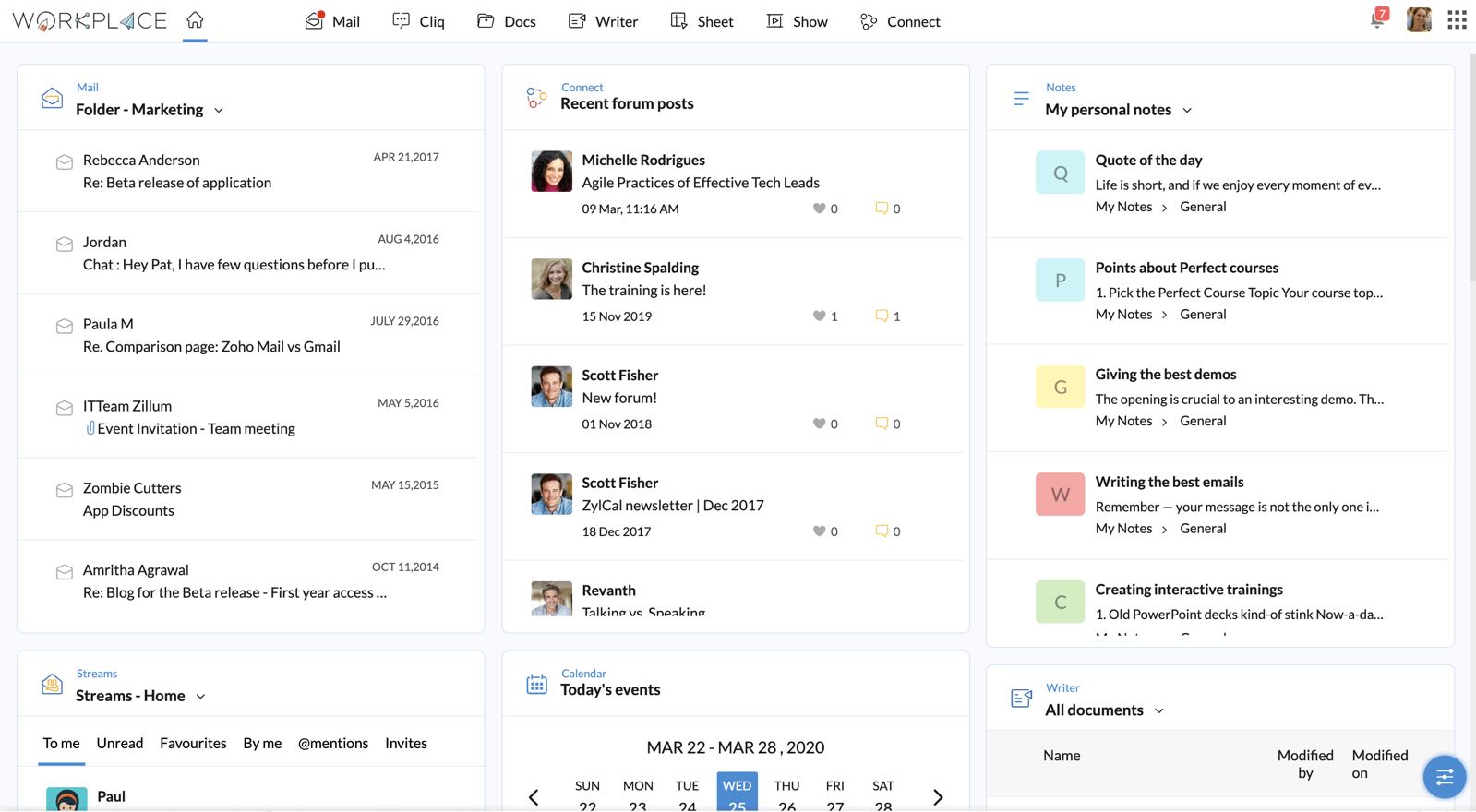
Start integrating Zoho Sign with Zoho Mail
This latest extension in Zoho Mail lets you add more authenticity to your emails. You can use digital signatures in your emails, or set up e-sign workflows to collect signatures and obtain approvals on paperwork from the eWidget in Zoho Mail.
Learn more