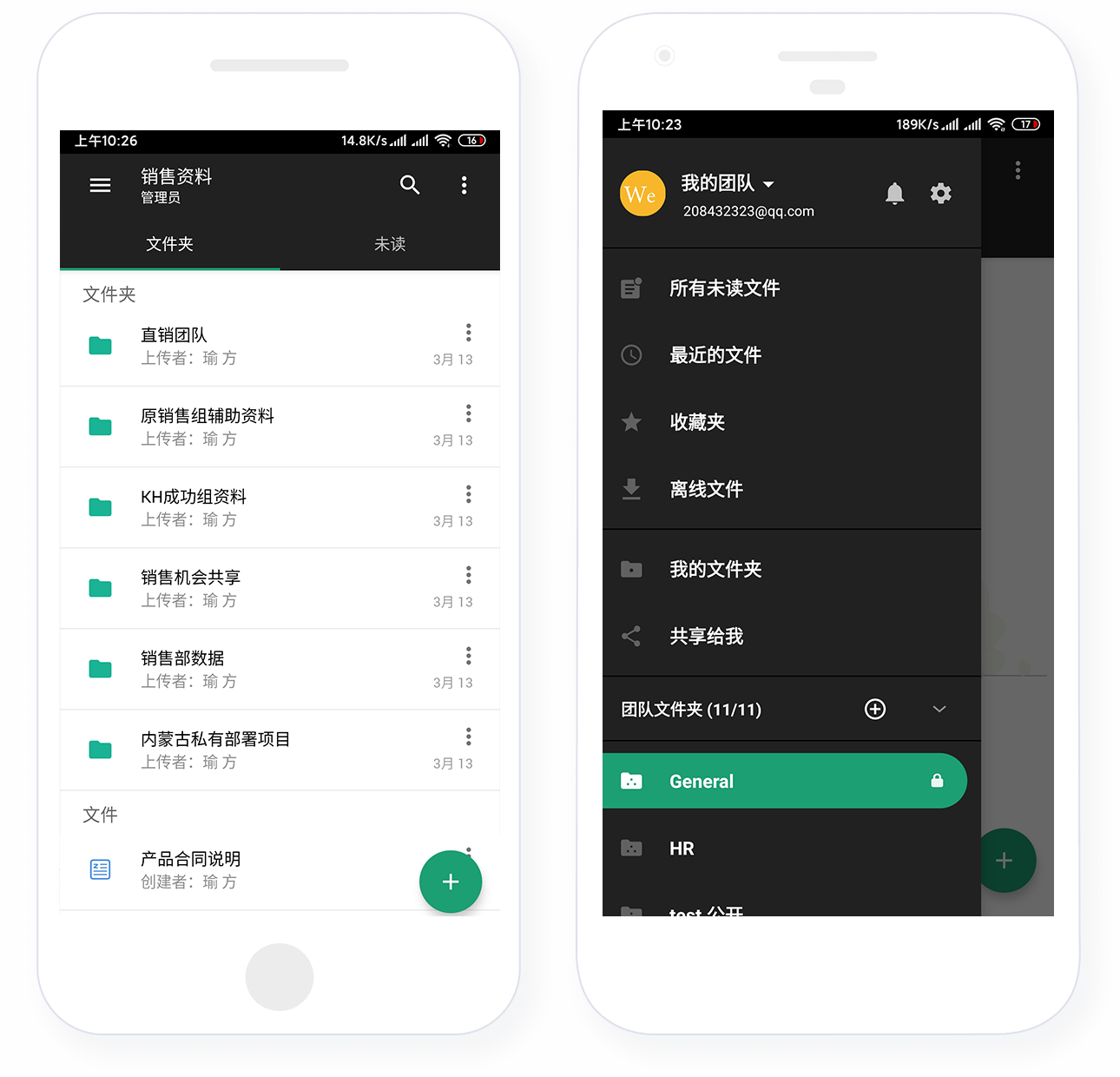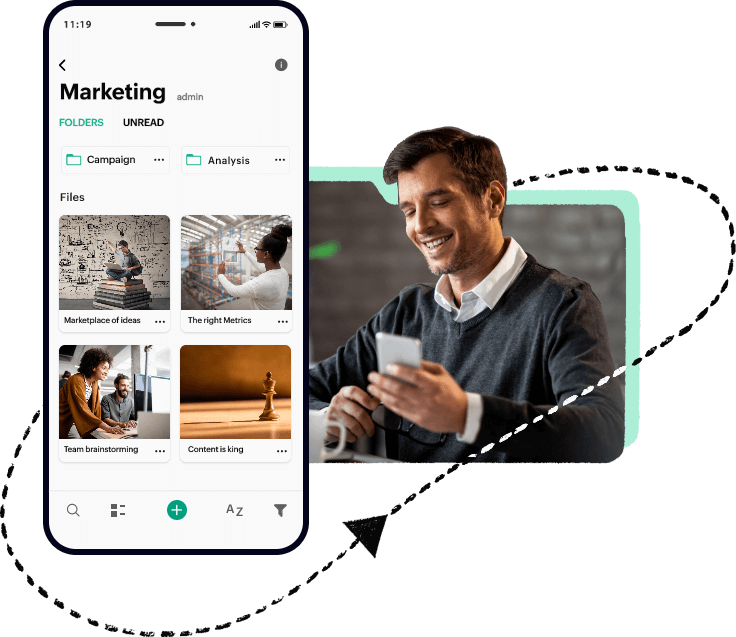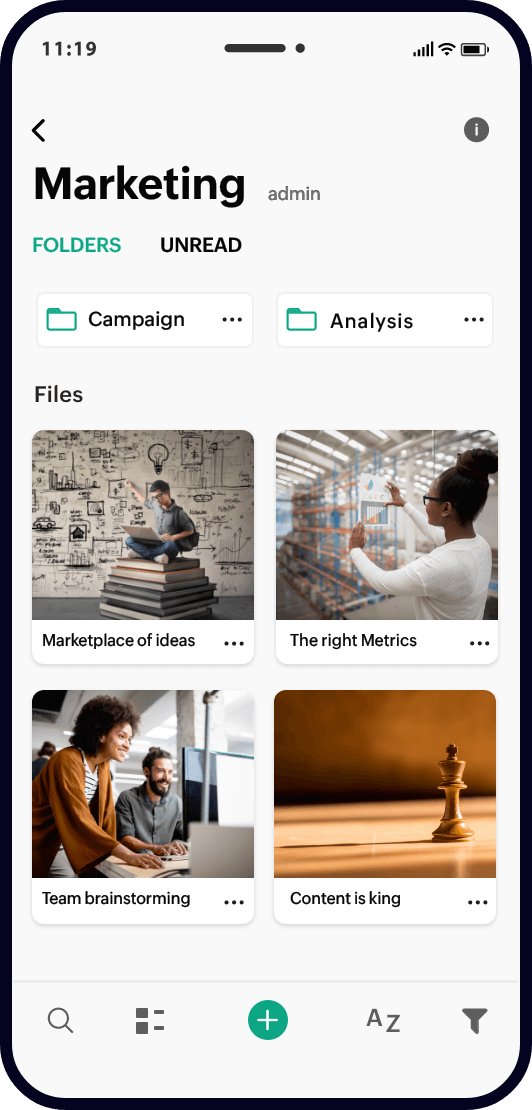Work on the go
Thought of a perfect marketing campaign? Why wait until you see your teammates? Create a private or public Team Folder and add members right from your mobile phone. Grant mobile access to your team members based on their roles
Be in the know
Stay informed on what's happening in your team. Be it on your way back home, when you're set off to a morning jog or when you have an appointment with your dentist. Get instant mobile notifications of any change in your Team Folders.
Share instantly
See a billboard that catches your eye or want to save photos from an event? Save them in the cloud with a single click. Have product screenshots that need to be shared across teams? Upload them to the right Team Folder to make them available right away.
Always in sync
Push edits to your team files whether you're with a client, at home, or on vacation. Find scanned copies of passports, flight tickets, and IDs instantly. Sync Zoho WorkDrive to the iPhone's Files app and let the cloud help with your mobile storage needs.