Effortless sales reporting
You can only manage what you can measure. With Zoho CRM, manage the way your business is run with intelligent reporting that breaks down key metrics relating to your sales trends, marketing campaigns, team performance, and more. Choose from over 40 standard reports, or create a customized report from scratch in minutes.
Here's how we can help you
- Track critical sales metrics with over forty pre-built reports
- Customize reports and bring in data from multiple modules
- Visualize sales data by converting reports by into charts
Build your reports
Build custom reports using the summary, tabular, matrix view or use one of our 40 default reports to compare data across multiple modules via a matrix layout. Turn your reports into visual representations by selecting from an array of chart options ranging from pie charts to funnel graphs.
Organize your reports
Drag and drop your customized reports into the appropriate folder. Create new folders, share them with your team, or keep them private. You can also quickly access frequently used reports by adding them to your Favorites folder.
Share your reports
Turn in reports on time by sending them instantly as attachments, or by scheduling automatic delivery to your inbox on a recurring basis. Export your reports as PDF, XLS or CSV files in just a few clicks.
Find your reports
Use the advanced search filter to quickly locate reports, or add them to your Favorites folder for immediate access.
Use your reports
You can view charts, graphs, and reports in a separate pop-out window while you continue working in CRM. Turn reports into charts or tables and add them to your customized dashboard.
Customize your dashboard
Add sales performance charts, marketing campaign reports, or engagement analytics to your customized dashboard. You can share dashboards with your team or keep them private.
Embed your charts
Use unique embed codes to add your customized reports to third-party dashboards.
Drill down reports for custom needs
See which of your Google AdWords campaigns gives you the highest ROI by accessing our specialized Google AdWords reports in Zoho CRM. Dig into the details of your sales team's performance by running call or activity reports. Visitor reports help you understand your customer via in-depth data on the contacts looking at your website.
Learn More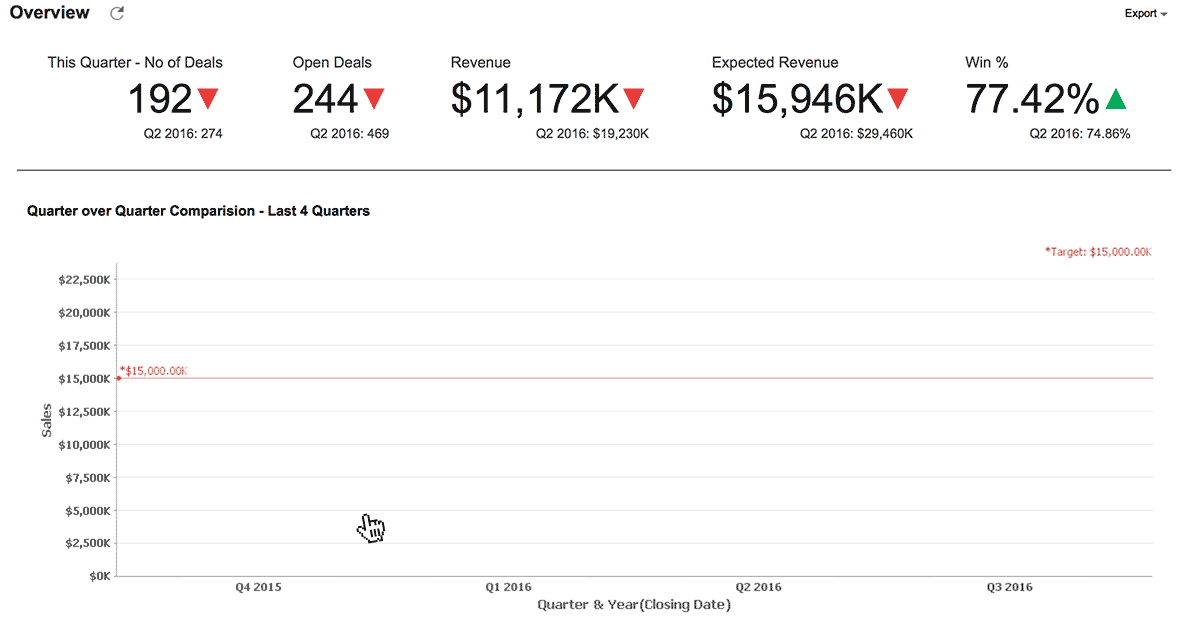
Advanced CRM Analytics
Advanced CRM Analytics powered by Zoho Analytics allows the analyst in you plug in data from any source and create powerful reports and dashboards. Let sales and marketing teams make better, data-driven business decisions and increase your bottom line.
Learn MoreStandard Zoho CRM Reports
Sales Reports
- Sales person's performance report
- Deals closing this month
- Pipeline by stage & probability
- Revenue this month
Marketing Reports
- Sales cycle duration across lead source
- Campaigns revenue
- Leads who visited your website
- Leads by keyword
- Deals closed from Google AdWords campaign leads
Activity Reports
- Live chats answered this month
- Checkins by sales person
- Lead conversion across owners