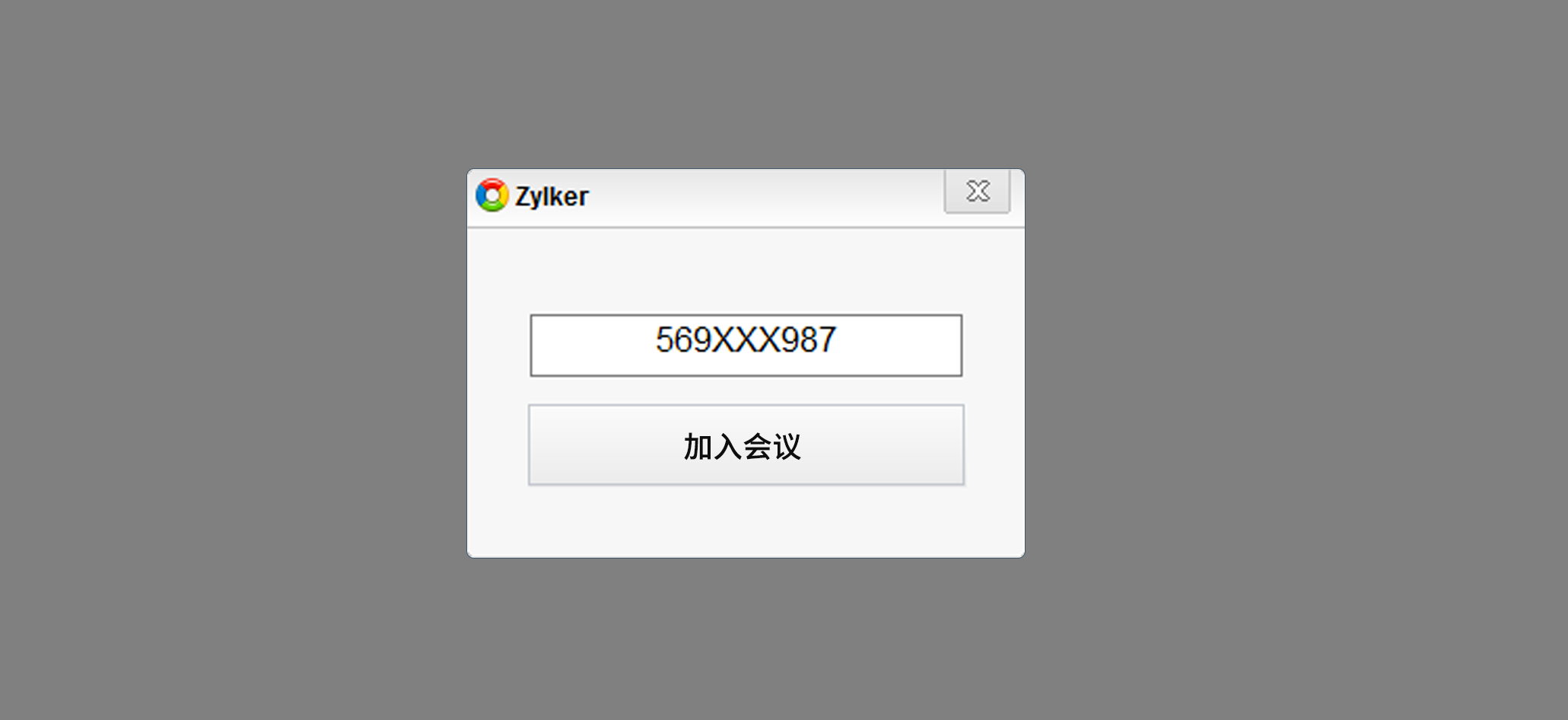Easy User Management
The straight-forward interface allows you to add and manage technicians easily. You can grant permission to every technician on whether she can conduct remote support or unattended access sessions or both. All technicians configured in your organization can access unattended computers and you can also define computer group permissions.
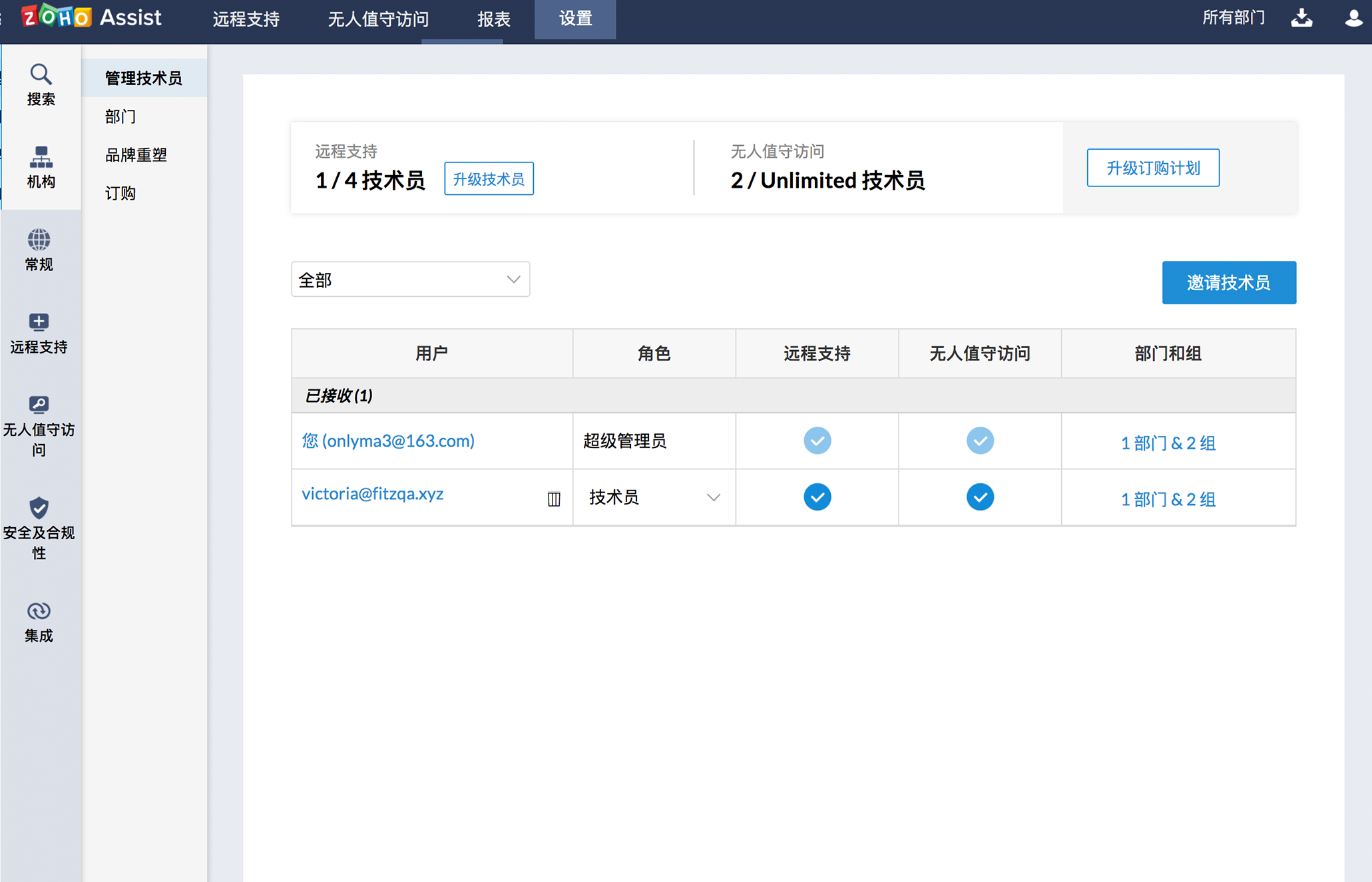
Effortless Rebranding
You can start rebranding Zoho Assist by adding your company name, logo and create a custom web page from where your Technicians can login or your customers can join a remote support session. The custom web page is also known as portal URL.

Embed Customer Widget
Joining a remote support session from your website or blog can make your remote customers feel safe. It also helps to increase visits to your website. Customer Widget is a simple HTML snippet that you can add to your website or blog quickly and make your customers join your sessions in a jiffy.

Advanced Reports
Get detailed reports of every remote support and unattended session conducted whenever you need. You can filter the reports by technician and time range to check and analyze the performance. This can help you in detailed review and billing.

Browser Apps

If you're on a Chromebook or a fan of browser plugins or apps, get the Zoho Assist Extension or App for Google Chrome. You can conduct both remote support sessions as well as manage unattended computers from your browser itself.
Desktop App
Desktop App helps you start your remote support and unattended sessions right from your desktop. It involves a light-weight installation which should take only a couple of seconds. Note: Currently Desktop App is available only for Windows.

Customer Plugin
Customer plugin lets your customers to join sessions right from their desktop. It gets installed quickly and comes with rebranding for easy reference. Note: Currently this App is available only for Windows.